The #1 Salesforce CRM for John Deere Dealers
Anvil App Works was founded on the premise that we deliver a more connected customer experience across your dealership. How? By consolidating your data into a single platform that everyone in your dealership can access.

Anvil Enterprise connects to the John Deere dealer support environment and brings your data into one platform that everyone can access. Break down the department silos. Provide better customer service and close more deals in less time.

CRM: Focus on your Customer
Manage customer interactions and improve relationships.
- Connects to EQUIP and 3rd party dealer business systems.
- Holds essential customer data including their account and contact information, demographic information, purchased inventory history and more.
- Stores and tracks sales opportunities, service cases and marketing opportunities by customer or prospect.
- Assigns and schedules tasks and requests.
- Saves important calendar dates, call logs, follow-up reminders and more for each customer.
- Provides a complete picture of customers and prospects that can be shared across departments.
- Better customer service and customer relationships.
- Automated reporting to manage pipelines and processes.
- A single system streamlines internal communications and makes it easier for employees to work together.
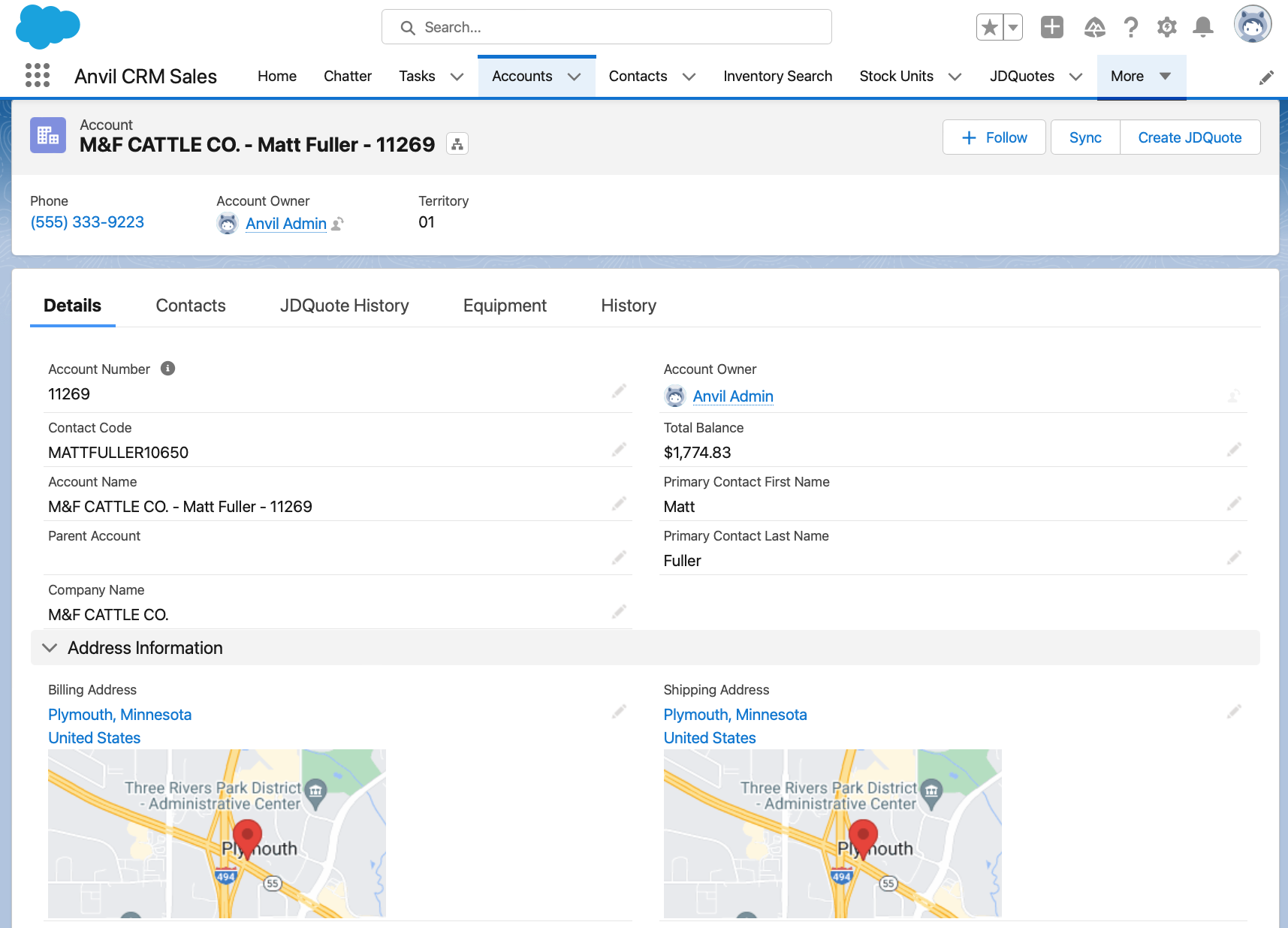
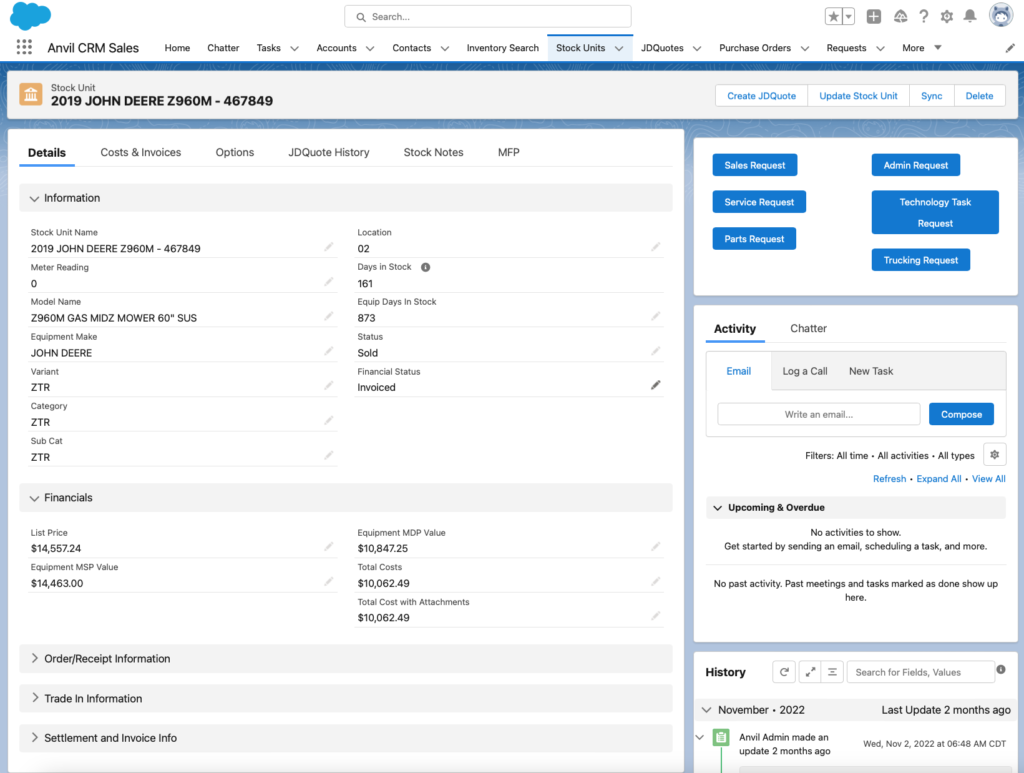

Inventory: Track and Search Right from the App
Easily search, track, and manage your dealership’s inventory all in one place.
- Integrate with systems like JDQuote2 and MachineFinder Pro to consolidate inventory records.
- Quickly search and find specific equipment.
- With one click, start inventory quotes.
- Quickly and accurately complete trade assessments.
- Mobile application to easily search inventory, start quotes, place inventory holds and more
- Track and manage all of your dealership’s inventory from one application.
- Know at-a-glance a customer’s purchase history, current equipment, and service history.
- Inform inventory decisions using reported customer interest, number of times the item was quoted, and aging stock units.
- Inventory search is easy, fast, and more mobile – with shorter queries.

Anvil Messenger: Communicate Seamlessly with your Customers
Manage all customer interactions from within their account, automate updates to them on orders, backlogs, and deliveries.
- Text your customers from within their account on Anvil.
- Keep a record of all text communications.
- Set up automatic messages for order updates, service notifications, deliveries and more!
- Communication records are saved in the customer’s account – from text messaging to emails to phone call logs.
- Eliminate the use of personal phones for texting customers.
- Save time and improve customer satisfaction with automated messages for routine communications.
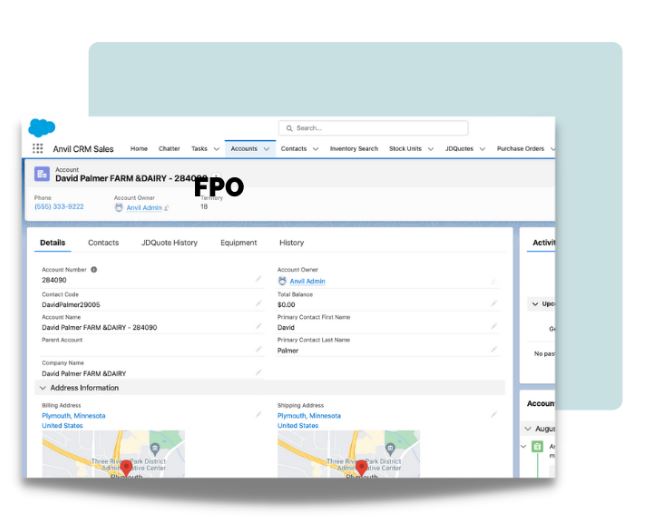
The Tools You Need to Sell Faster and Better
-
 Order to Cash
Order to Cash
-
 CRM Analytics+
CRM Analytics+
-
 Marketing Requests
Marketing Requests
-
 Visual Sales Pipeline
Visual Sales Pipeline
-
 Sales Targets
Sales Targets
Bring deals to settlement faster.
Streamline the purchase order (PO) lifecycle using Order to Cash (O2C).
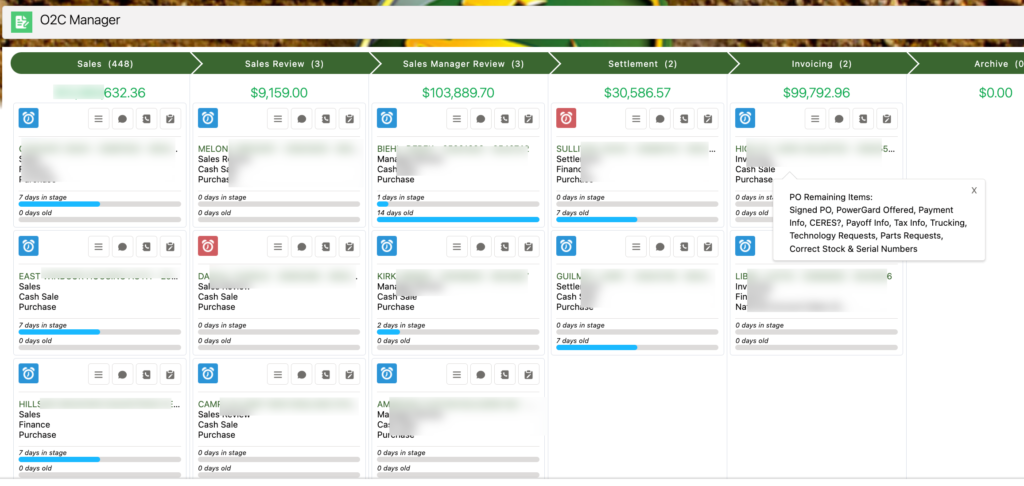
Popular Features:
Visual Stage Tracking
Using a visual Kanban board, it is easy to see where each deal is in the PO process.
As deals progress, drag and drop the card into the next stage. Monitor progress to keep deals on track.
Automations
The O2C workflow is customized to support your dealership’s processes.
Built-in automations can automatically assign stock numbers to trade units, trigger
inspection requests or be customized to other processes.
Guidance
Wizards help guide the purchase process to ensure the right steps are completed
by the right departments.
By connecting various departments involved in the PO
process, work request notifications can be sent directly to Service, Parts, Trucking,
etc. with click of a button.
Real-time Metrics
Provide management with revenue visibility in every stage of the PO process and
real-time details on the pipeline of orders.
Track progress across the dealership, or filter results by stage, salesperson, store, or region.
Create actionable insights for your dealership using an advanced analytics platform with built-in artificial intelligence.
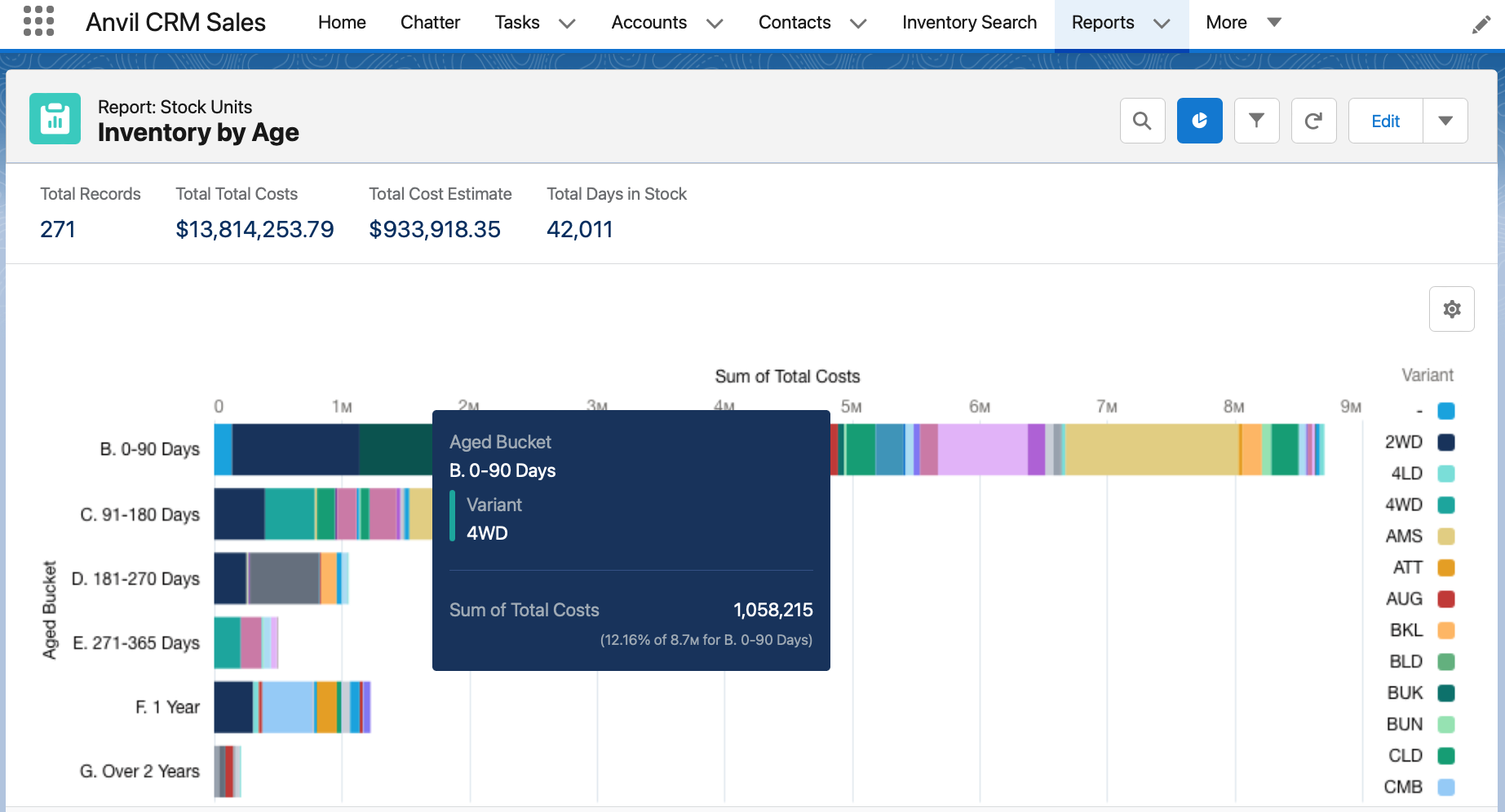
Popular Features:
Data-Driven Insights
Use reports and dashboards to customize your analytics to track business goals.
Focus on the bigger picture to improve your business and make better, strategic
decisions with data-driven insights.
Make Predictions
Artificial intelligence (AI) gives instant access to insights beyond what happened and why.
Build predictive and prescriptive models to predict future outcomes, and
empower your team to make smarter business decisions, faster.
Automate Reporting
Set up automated reports or access our dashboards with a single click.
Turn your dealership into a nimble, solutions-focused enterprise. Save time and stop digging through spreadsheets to find the data you need.
Customer Service
Optimize every customer’s experience.
CRM analytics helps monitor customer service performance, validate customer data, forecast sales, and generate better leads.
Invest your time in the right leads by managing inbound leads from outside marketing sources.
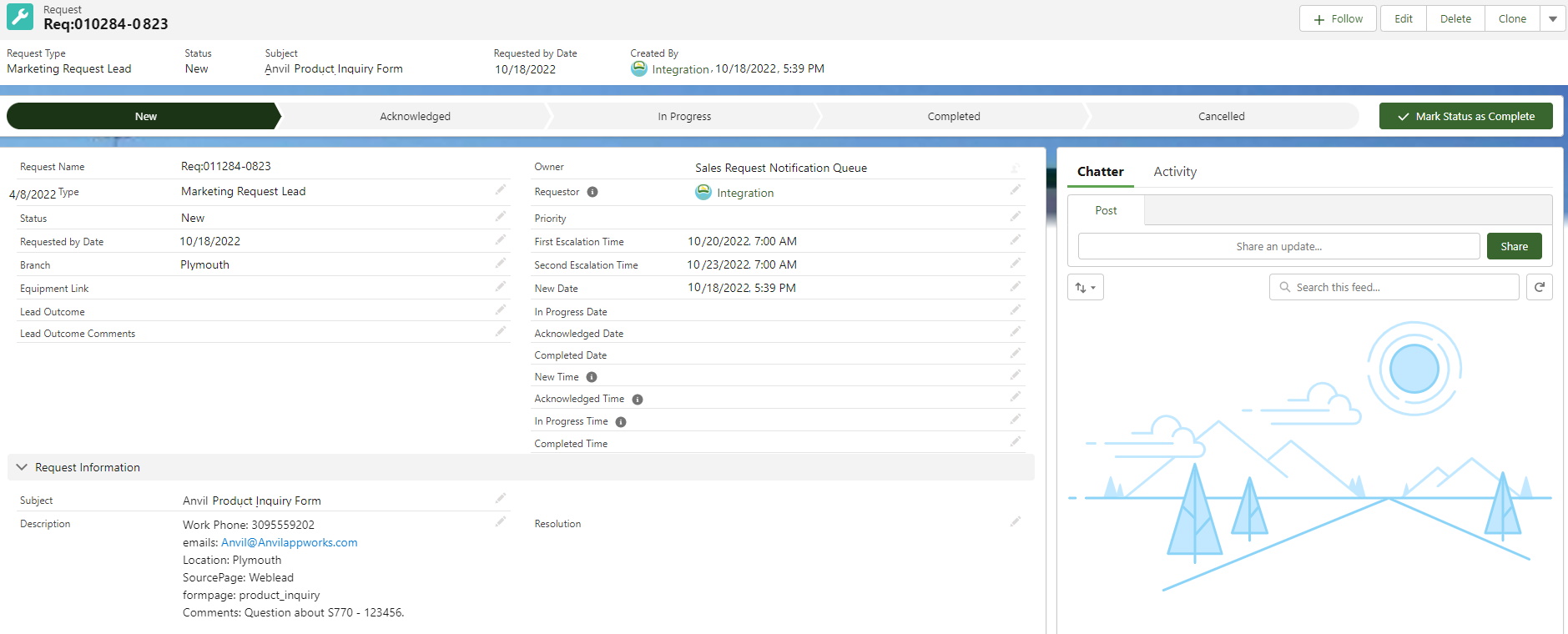
Popular Features:
Processing Requests
Streamline the process of receiving incoming Marketing Requests and convert more leads into actual opportunities.
Assigning Leads
Route and assign new leads to the right team members.
If leads are submitted from existing customers, the request is added to their account, and their sales rep is automatically notified.
Track with Ease
The Inbound Sales Dashboard shows you a real-time snapshot of your entire sales
funnel.
Monitor the status of each inbound lead (in progress, completed, etc.). The
clock starts ticking for each new request, and the dashboard tracks the time each lead spends in each stage.
Reporting Outcomes
View leads by origin (website, advertising, social media, etc.), and report on lead
outcomes.
Learn which sources drive the most valuable leads. How many leads
received quotes, converted into closed deals, or had credit declined?
See your entire sales pipeline. Use a visual board to manage your team’s quotes by stage and process.
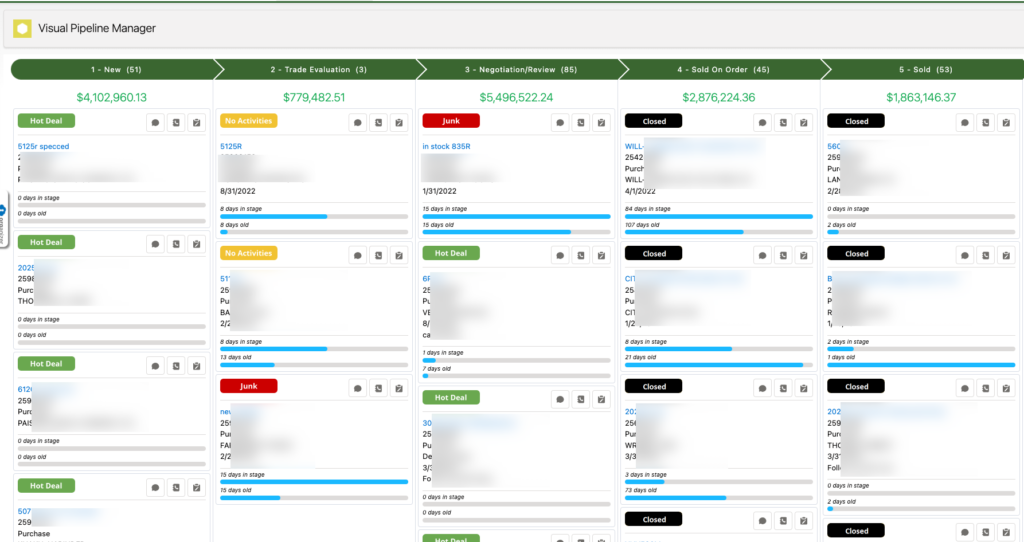
Popular Features:
Visual Manager
A visual Kanban Board quickly shows all active quotes and their stage in the
sales process.
As deals move forward, simply drag and drop the card into the next
column. Get visibility into how many dollars are in each stage, how long a deal has remained in each stage and if the deal is ‘hot’ or not.
Troubleshooting
Quickly identify potential issues with quotes going ‘stale’ or in need of follow
up.
Make actionable decisions quickly around lost sales or number of deals in
negotiation.
Powerful Automations
The Visual Sales Pipeline uses powerful automations to help move deals forward in each stage.
New deals lift from JDQuote2 to enter the pipeline. Equipment is automatically ‘‘Marked Sold” in JDQuote2 and on the inventory record by simply dragging and dropping the card into the “Sold” column.
Forecasting Sales
Know your sales volume using the summary totals at each stage of the pipeline,
and confidently forecast sales numbers by month and quarter.
Filter views to
see deals by individual salesperson, team, region, or the entire dealership.
Automatically track your sales goals by salesperson, time period and equipment type.
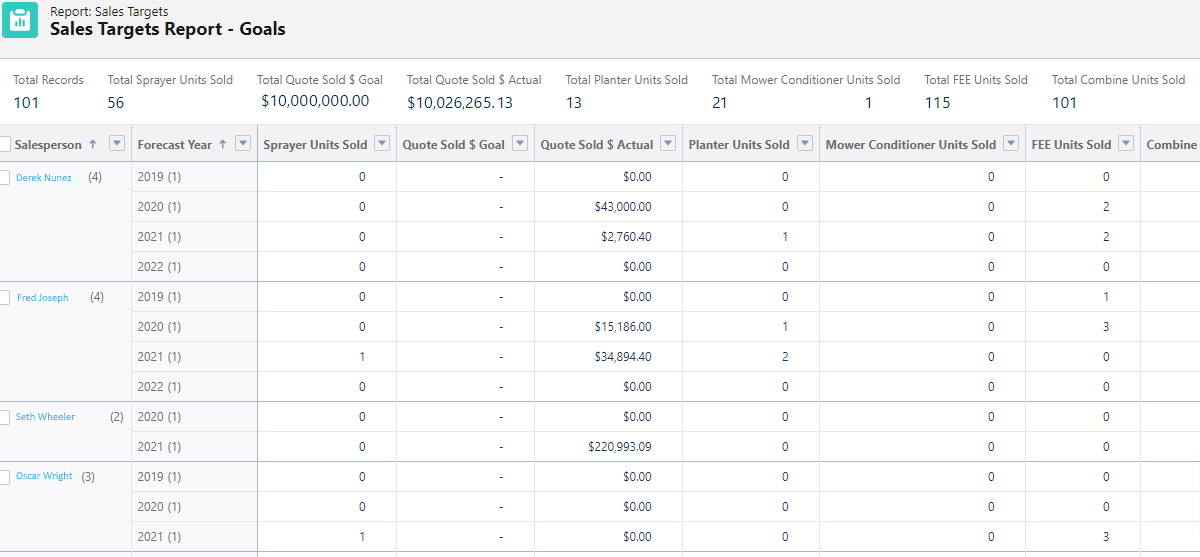
Popular Features:
Set Goals
Establish sales targets per salesperson or sales team.
Keep the sales teams updated with real-time reporting of sales goals.
Automate Tracking
Automate the tracking of sales goals based on annual, quarterly, or monthly time periods.
P4P Targets
Track Pay 4 Performance (P4P) progress and set sales targets to help achieve P4P goals.
Motivate Sales Team
Set up friendly competitions between sales teams. Use the sales target metrics to encourage better performance.




