11 Tips to Motivate Your Sales Team to Engage a CRM
How do you convince salespeople to use a CRM? Here are 11 ways you can motivate your sales team to adopt a CRM.
We have a solution for all equipment dealerships. Which platform is right for you?
Managing marketing leads can test the mettle of even the most disciplined sales team. Amongst the multiple communication channels and lead-generation tools used by equipment dealers, it’s easy to lose track of sales requests and prospective customers.
It doesn’t have to be.
Anvil restores order to the chaos. Collect all your sales leads in one easy-to-manage queue, identified and sortable by marketing channel. No packed inbox to manage, and no monitoring sales requests individually from multiple sites.
And that’s only the beginning.
Anvil directly accesses information in your dealer business systems and other third party marketing applications. Combining that with the functionality and power of the industry-leading Salesforce CRM platform, it deploys automation that simplifies processes and drives requests forward.
Because Anvil employs the Salesforce 360-degree customer view and manages inventory down to the tiniest detail, that sales queue becomes more than a simple lead list. Anvil’s automation and AI recognize key data contained in requests from sales leads and aggregates everything you know about the prospective customer and the stock unit referenced.
For example, with a simple click or two, multiple requests from the same customer stand out, or you can see a complete purchasing history and any previous quotes that were offered. If the lead is a new prospect, Anvil recognizes that, too, and creates a new prospect record for them, automatically.
Anvil can also identify whether the stock unit referenced is currently available or has been included in an existing quote. All that information resides right at your sales team’s fingertips.
Whether your dealership uses one person to manage the lead queue or takes a team-based approach, Anvil once again delivers functionality over-and-above simple distribution of emails to strengthen your sales team.
Upon receipt, a clock starts on each request. The inside sales lead then has a customizable time period to respond to the request. If no response is sent, Anvil sends a notification, such as a ping on the phone. If a second period lapses, Anvil automatically escalates the request, bringing in additional team members to respond via text or email.
Even after the initial contact and handoff, the inside sales lead still can follow the request to ensure that the new sales rep has completed the transition. As each lead progresses or closes, Anvil keeps collecting information. Why didn’t this sales request end up with a quote: no interest, out of stock, credit declined? See at a glance what stage any request is at: New, Acknowledged, In Progress, Closed. Anvil makes sure you have good data on your requests.
For the salesperson, Anvil simplifies the day-to-day process of managing assigned sales requests. One screen organizes the request with customer information, the stock unit information, a complete history of all communication, and any quote history.

Furthermore, the salesperson does not need to change tools or devices to initiate or respond to customer communications. Everything is right there. Texting, calling and email can all originate from the request record. Anvil then gathers all that communication, categorizes it and stores it for future reference.
The Inbound Sales Dashboard shows you an up-to-the-minute snapshot of your entire sales funnel. At a glance, see an overview that includes average acknowledgement time; average time at ‘In Progress’ stage; lead distribution over the past week and month, and how they are progressing; top lead sources; 30-day win ratio; lead volume over the past week and month; value of quoted leads won and lost; and a categorized overview of lead results.
This dashboard doesn’t provide last week’s results or yesterday’s results. Anvil’s connectivity updates to the current minute every time it refreshes. And once again, you’re never more than a couple of clicks from the detail driving every chart and the specifics of any given request.
Because Anvil captures the progression of each lead from cradle to grave, its Salesforce backbone captures a tremendous amount of data you can use to improve your business. Pull reports focusing on any thread you can think of. Use analytics to streamline your processes and work deals more effectively. Learn which sources drive the most valuable leads.
With Anvil organizing and powering your sales process, the possibilities become nearly limitless.
How do you convince salespeople to use a CRM? Here are 11 ways you can motivate your sales team to adopt a CRM.
Anvil’s mobile apps put the power to get things done in the palm of your hand. Check out 4 ways mobile access enhances your dealership’s success.
Analytics are powerful tools that format data into quick-to-interpret reports and dashboards.
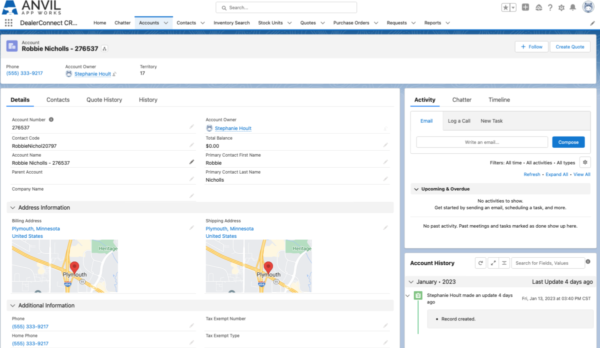
©Anvil App Works, LLC. All Rights Reserved.