Have a Question?
< All Topics
Print
Using Customer Maps to Locate Nearby Accounts
PostedOctober 6, 2022
UpdatedNovember 3, 2022
ByAnvil App Works
Customer Maps will visually locate customers nearby your current location or close to a customer you are planning to visit. Use it to easily map out sales trips, or fill schedule gaps by visiting nearby customers. Ask your Anvil account manager if you would like this feature enabled.
View Accounts Closest to Your Current Location
To find customers on a map, bring up Salesforce Maps:
- Click on the Waffle
- Search for account map and select it

The map will display the five closest customers to your current GPS positioning by default. You can select 5, 10,15, 20, or 25 to view more customers.
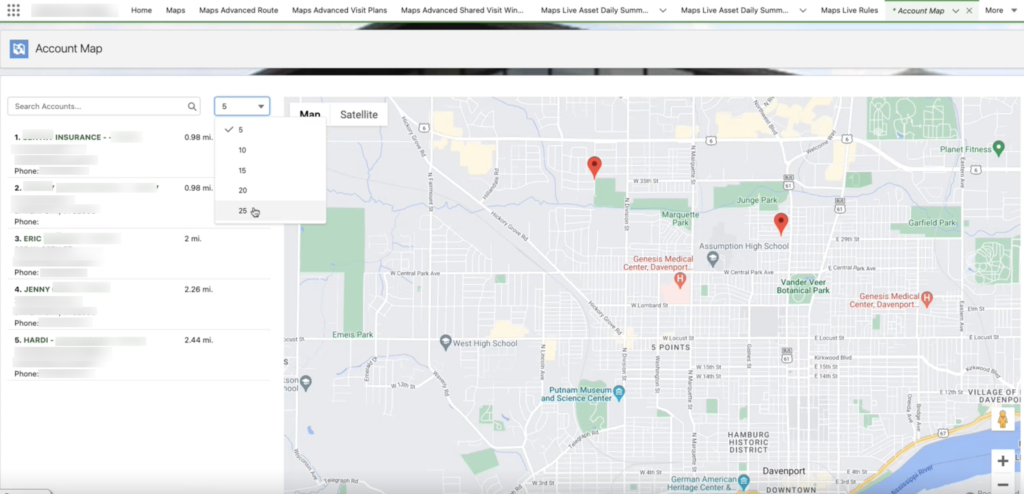
- Click the red location marker on the map to see the name of the customer
- Click on the account name in the list view on the left to view more detail for the customer
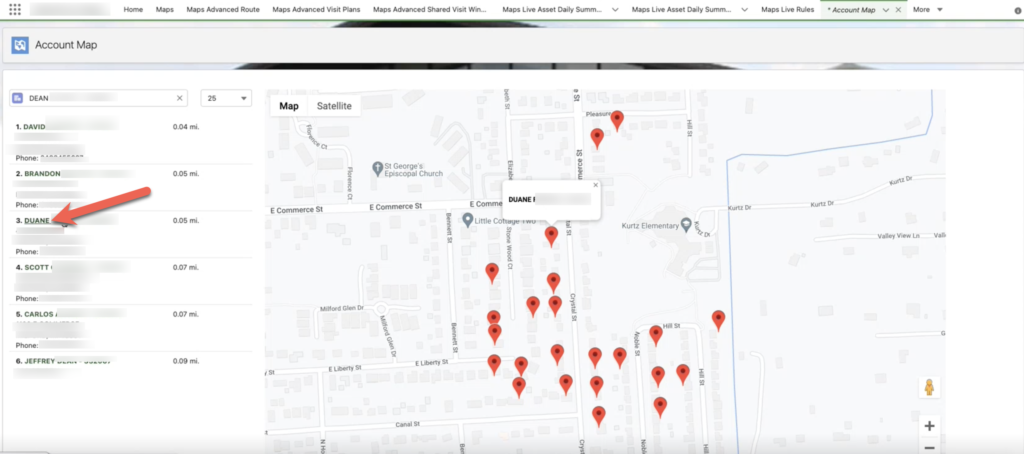
View a List of Accounts Closest to a Specified Location
If you are planning a customer visit and want to see accounts located nearby, start by searching for the customer account you intend to visit:
- Type customer name in the Search Accounts box
- Select the customer you will visit
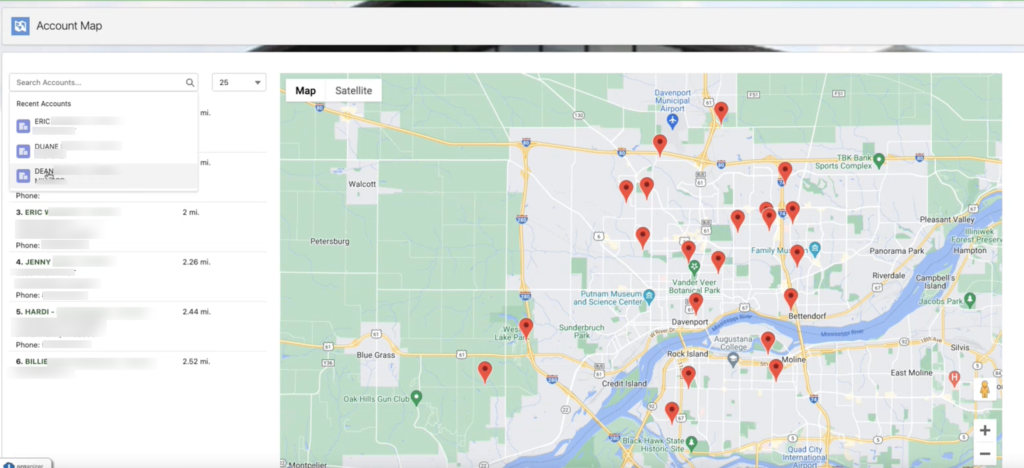
The map now displays a list of accounts closest to the selected customer’s location.
Table of Contents





